What is Fluent Emoji? Microsoft 3D Emoji Design Philosophy Explained
Microsoft's Fluent Emoji is one of the most popular 3D emoji designs. Learn about Fluent Emoji's style features, design philosophy, and how it differs from Apple and Google Emoji.
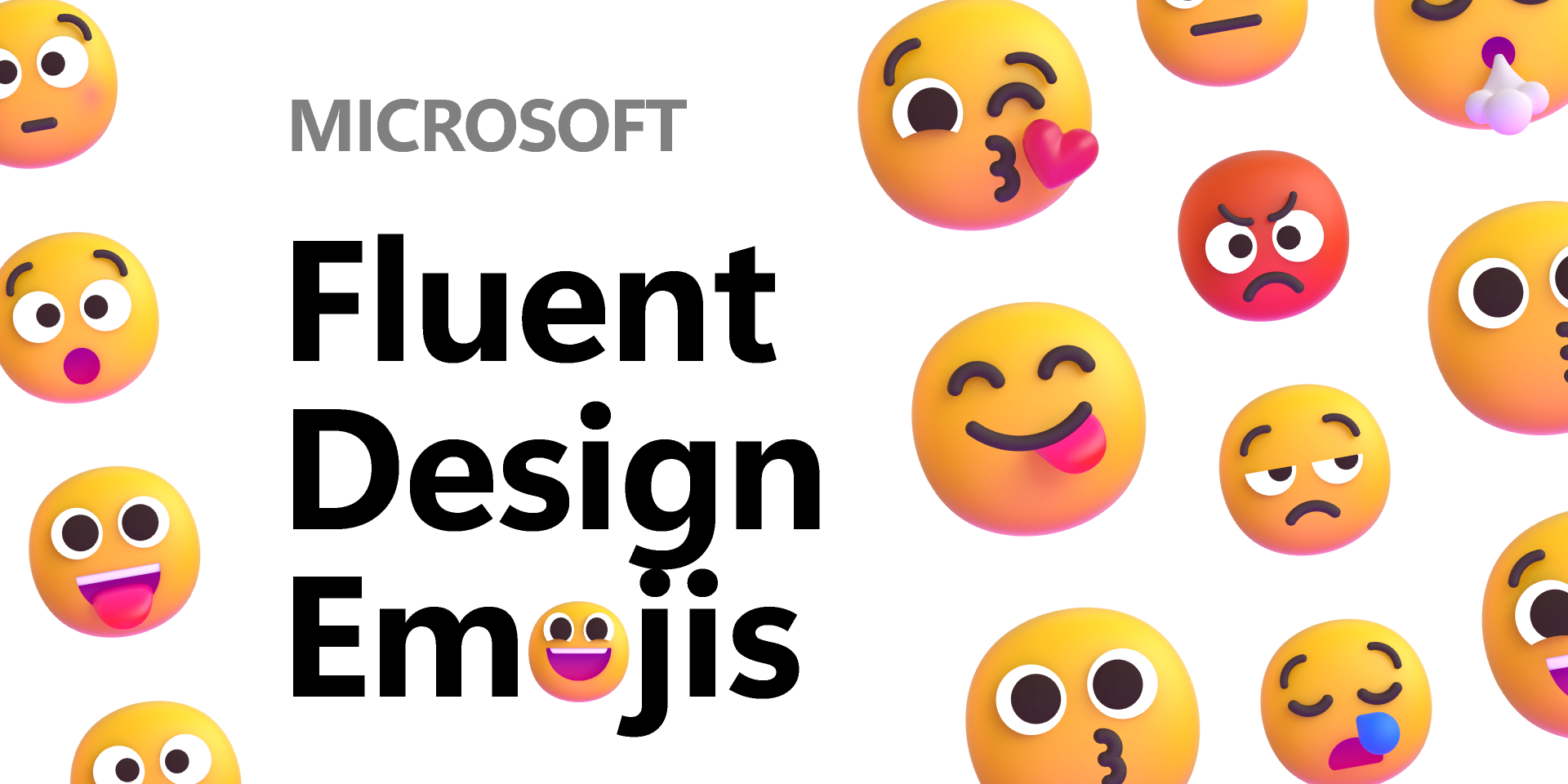
What is Fluent Emoji? Microsoft's 3D Emoji Design Philosophy Explained
Have you noticed that the emojis in Windows 11 look particularly three-dimensional and warm? That's Fluent Emoji - Microsoft's 3D emoji design system for modern digital experiences.
This article will explore Fluent Emoji's design philosophy, style features, and how it's redefining how we interact with emojis.
💡 Want to download Fluent Emoji? Visit the Fluent Emoji page to download all emojis for free.
Fluent Emoji: Microsoft's 3D Emoji Revolution 🎨
What is Fluent Emoji?
Fluent Emoji is Microsoft's emoji design launched in 2021, part of the Microsoft Fluent Design System. This design system introduced 3D rendering, soft lighting, and animation capabilities for the first time, transforming emojis from flat graphics into digital expressions with depth and emotion.
Historical Background
| Year | Event |
|---|---|
| 2021 | Microsoft open-sources Fluent Emoji on GitHub |
| 2022 | Integrated into Windows 11 system interface |
| 2023 | Extended to Microsoft Teams, Outlook, and other apps |
| 2024 | Includes over 1,800 emojis, covering the complete Unicode standard |
Design Philosophy: Warm, Human-centered, Animation-ready 💫
Fluent Emoji's core design principles reflect Microsoft's deep thinking about human-centered interaction:
1. Dimensional Depth
Fluent Emoji uses 2.5D rendering technology to create depth through soft shadows and highlights:
🎮 3D Layers
- Subject: Rounded and plump 3D model
- Lighting: Soft gradients, not harsh
- Depth: Subtle depth of field effects
Visual Comparison: 3D vs Flat
3D Version
 3D rendering with soft lighting and depth
3D rendering with soft lighting and depth
Flat Version
Clean flat design suitable for small sizes
Compared to flat designs, 3D emojis:
- ✅ Easier to understand and recognize
- ✅ More aligned with human visual habits
- ✅ More prominent in complex backgrounds
2. Warm Color Palette
The design team carefully crafted a warm and friendly color scheme:
Features:
- 🎨 High saturation but not blinding
- 🌈 Soft gradient transitions
- 💝 Pink-tinged tones conveying friendliness
Comparison Examples:
- Apple Emoji: Cool tones, more vivid
- Google Noto Emoji: Neutral tones, minimalist style
- Fluent Emoji: Warm tones, more approachable
3. Animation-Ready Design
Each Fluent Emoji is designed to support animation:
// Animation capability examples
🎉 Explosion effect - particle dispersion
😊 Blink effect - eye closing
💥 Explosion effect - vibration feedback
This makes Fluent Emoji particularly suitable for:
- 📱 Interactive feedback in mobile apps
- 🎮 Emotional expression in game interfaces
- 💬 Animation effects in chat apps
Comparison with Apple/Google Designs 📊
To better understand Fluent Emoji's uniqueness, let's compare it with mainstream designs:
Visual Style Comparison
🍎 Apple Emoji (iOS 14+)
Features:
- Flat 3D rendering
- High contrast colors
- Clean and sharp lines
Use Cases:
- Modern minimalist design systems
- When brand recognition is needed
🤖 Google Noto Emoji
Features:
- Extremely minimalist flat design
- Neutral friendly tones
- Abstract expression
Use Cases:
- Multi-cultural applications
- Academic or professional settings
🪟 Fluent Emoji (Microsoft)
Features:
- Soft 3D rendering ✨
- Warm gradient tones 🌈
- Rounded and plump forms ⭕
Use Cases:
- When warmth and human-centered experience is needed
- Scenarios supporting animation interactions
Comparison Table
| Feature | Apple Emoji | Google Noto | Fluent Emoji |
|---|---|---|---|
| Design Style | Flat 3D | Flat Minimal | 3D Rounded |
| Color Tone | Cool | Neutral | Warm |
| Animation Support | ✅ | ❌ | ✅ |
| Depth | ⭐⭐⭐⭐ | ⭐ | ⭐⭐⭐⭐⭐ |
| Detail Richness | High | Medium | Very High |
| Cross-Platform | ❌ | ✅ | ✅ Open Source |
Specific Emoji Comparison
Let's look at how the same emoji appears in different designs:
😀 Grinning Face
Apple: 🤖 Google: 🪟 Fluent:
[3D] [Flat] [3D+Gradient]
Vivid Neutral Warm
To better showcase Fluent Emoji's 3D effect, let's compare the 3D and flat versions:
 Fluent Emoji 3D Version - with soft lighting and depth
Fluent Emoji 3D Version - with soft lighting and depth
Fluent Emoji Flat Version - suitable for small sizes
Style Comparison
| Style | Features | Use Cases |
|---|---|---|
| 3D | Dimensional depth, lighting effects | Apps needing warmth |
| Color | Rich colors, natural gradients | Branding, marketing materials |
| Flat | Clean, simple, easy to identify | Small icons, minimalist design |
📖 For more on different platform Emoji designs, see: What is Emoji?
Fluent Emoji: Open Source and Application Scenarios 🚀
Fully Open Source
Fluent Emoji is fully open source on GitHub:
Features:
- ✅ MIT License - Business-friendly
- ✅ Over 1,800 emojis
- ✅ Multiple formats (PNG, SVG)
- ✅ Active maintenance and updates
- ✅ Complete design specification documentation
Community Contributions:
- 🌟 Over 2,000+ GitHub Stars
- 🤝 Active community discussions
- 🔄 Regular new emoji releases
- 📝 Complete contribution guidelines
Application Scenarios
Fluent Emoji has been applied across multiple domains:
1. Operating System Interface
- Windows 11 native emoji panel
- System emoji font
- Input method emoji selector
2. Enterprise Applications
- Microsoft Teams chat
- Outlook email client
- SharePoint collaboration platform
3. Web Applications
- Personal websites and blogs
- Social platform interfaces
- Online editor integration
4. Mobile Applications
- Chat app sticker systems
- Game emotional expression
- Educational app fun elements
How to Use Fluent Emoji in Your Website or Design 💡
Method 1: Download from Emoji Directory
We provide the most convenient download method:
-
Visit the Fluent Emoji page Go to /en/fluent-emoji
-
Browse or search for emojis Use category filters or keyword search
-
Choose format
- PNG: For various scenarios
- SVG: Vector format, infinitely scalable
-
One-click download No registration required, instant download
Method 2: Get from GitHub
Get the complete collection directly from the official repository:
# Clone repository
git clone https://github.com/microsoft/fluentui-emoji.git
# View emojis
cd fluentui-emoji/assets
Method 3: Use CDN
If you're building a web application:
<!-- Load a single emoji from CDN -->
<img
src="https://object.emojidir.com/assets/grinning-face/3d/grinning_face_3d.png"
alt="😀"
/>
Best Practices
-
Maintain Consistency
- Use the same emoji design set within a project
- Avoid mixing designs from different platforms
-
Consider Context
- Formal documents: Use sparingly
- Social apps: Use liberally
- Enterprise apps: Use moderately
-
Performance Optimization
<!-- Use lazy loading --> <img src="emoji.png" loading="lazy" alt="😊" /> <!-- Preload important emojis --> <link rel="preload" as="image" href="emoji.png" /> -
Accessibility
<!-- Add alt text --> <img src="emoji.png" alt="Happy emoji 😊" /> <!-- Or use emoji characters --> <span role="img" aria-label="Happy">😊</span>
Conclusion: The Future Trends of Fluent Emoji 🎯
Current Achievements
Fluent Emoji has become:
- ✅ One of the most popular 3D Emoji designs
- ✅ An important part of the Microsoft ecosystem
- ✅ An active open-source project
- ✅ The preferred resource for designers and developers
Future Development Directions
1. More Emojis
Microsoft continues to add new emojis according to Unicode standards:
- More professions and identities
- New foods and animals
- Updated flags and symbols
2. Enhanced Animation
- Smoother transition effects
- Haptic feedback integration
- Sound synchronization
3. Personalization
- Custom color schemes
- User-generated emoji packs
- Branded versions
Design Trend Influence
Fluent Emoji has promoted design trends:
3D Design → More 3D UI elements
Warm Tones → Human-centered design language
Animation Support → Rich interactive experiences
Inspiration for Developers
Fluent Emoji demonstrates the power of open-source design:
- Collaborative Creation: Community jointly improves designs
- Standardization: Follow Unicode standards
- Scalability: Support future new features
- Openness: Business-friendly license
Explore More
Related Resources
Official Resources
- Microsoft Fluent Design System - Fluent Design System homepage
- Fluent UI GitHub - Open-source repository
- Fluent UI Documentation - Developer documentation
Download Resources
- Download Fluent Emoji at Emoji Directory - Convenient download interface
- Fluent Emoji SVG Collection - Complete SVG resources
Learning Resources
- Fluent Emoji Design Specification - Design guidelines
- How to Use Fluent Emoji in Windows 11 - Usage tutorial
Design Comparison
- Emoji Design Style Comparison - Understand differences across platforms
- Unicode Emoji Standard - Official standard documentation
Continue Exploring
Want to learn more about emojis?
- 📖 What is Emoji? - Emoji basics
- 🎨 Welcome to Emoji Directory - Getting started guide
Start Using Fluent Emoji
Ready to integrate Fluent Emoji into your project? Visit the Fluent Emoji download page to start downloading!
Remember: Fluent Emoji is more than just emojis—it's a warm, human-centered design language that helps us better express emotions and ideas in the digital world. 🎉